Retrieve Hafnium (HAF) Price Data for Historical Analysis using this API
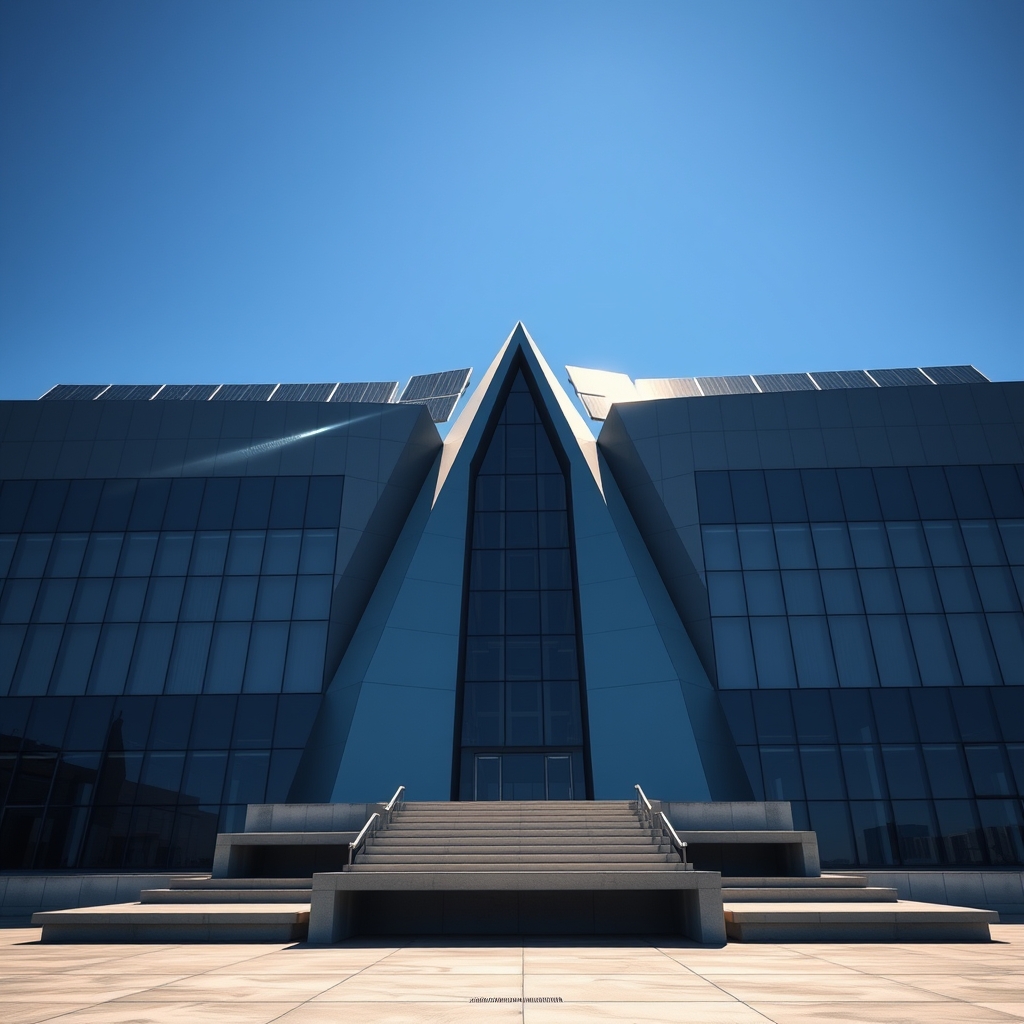
Retrieve Hafnium (HAF) Price Data for Historical Analysis using this API
In the ever-evolving landscape of metal markets, the ability to access real-time and historical price data is crucial for developers and analysts alike. This blog post will delve into the intricacies of retrieving Hafnium (HAF) price data using the Metals-API. We will explore the various features of the API, including how to obtain historical prices, and discuss the transformative potential of this technology in the context of digital transformation, data analytics, and smart technology integration.
Metals-API Information
The Metals-API is a powerful tool designed for developers seeking to integrate metal price data into their applications. With a focus on innovation and technological advancement, this API provides real-time and historical data for a wide range of metals, including Hafnium. The API empowers developers to build next-generation applications that leverage real-time insights and data analytics.
About Hafnium (HAF)
Hafnium, represented by the symbol HAF, is a transition metal known for its high melting point and excellent corrosion resistance. As industries increasingly rely on advanced materials, the demand for Hafnium is expected to grow. The digital transformation in metal markets is paving the way for innovative applications that utilize Hafnium's unique properties. By integrating smart technology and data analytics, businesses can gain insights into market trends and make informed decisions.
API Description
The Metals-API offers a comprehensive suite of features that allow users to access a wealth of information about metal prices. The API's capabilities include:
- Real-time Rates: Access the latest exchange rates for Hafnium and other metals, updated frequently based on your subscription plan.
- Historical Rates: Retrieve historical price data dating back to 2019, enabling in-depth analysis of market trends.
- Bid and Ask Prices: Obtain real-time bid and ask prices for Hafnium, providing insights into market liquidity.
- Conversion: Convert amounts between different metals or to/from USD, facilitating easy calculations for various applications.
- Time-Series Data: Query daily historical rates between two dates, allowing for comprehensive trend analysis.
- Fluctuation Tracking: Monitor how prices fluctuate over time, helping to identify patterns and potential investment opportunities.
- Open/High/Low/Close (OHLC) Data: Access detailed price data for specific time periods, essential for technical analysis.
- Historical LME Data: Access historical rates for LME symbols, dating back to 2008, providing a broader context for market analysis.
For detailed documentation on how to utilize these features, visit the Metals-API Documentation.
Key Features and Endpoints
The Metals-API provides several key features that enhance its usability for developers:
Latest Rates Endpoint
The Latest Rates Endpoint allows users to retrieve real-time exchange rate data for Hafnium and other metals. Depending on your subscription plan, this data can be updated every 60 minutes, every 10 minutes, or even more frequently. This feature is essential for applications that require up-to-the-minute pricing information.
{
"success": true,
"timestamp": 1751641217,
"base": "USD",
"date": "2025-07-04",
"rates": {
"HAF": 0.000482
},
"unit": "per troy ounce"
}Historical Rates Endpoint
Accessing historical rates is crucial for market analysis. The Historical Rates Endpoint allows users to query data for specific dates, dating back to 2019. This feature is particularly useful for analysts looking to identify trends over time.
{
"success": true,
"timestamp": 1751554817,
"base": "USD",
"date": "2025-07-03",
"rates": {
"HAF": 0.000485
},
"unit": "per troy ounce"
}Bid and Ask Endpoint
The Bid and Ask Endpoint provides real-time bid and ask prices for Hafnium. This information is vital for traders and investors who need to understand market liquidity and pricing dynamics.
{
"success": true,
"timestamp": 1751641217,
"base": "USD",
"date": "2025-07-04",
"rates": {
"HAF": {
"bid": 0.000481,
"ask": 0.000483,
"spread": 2.0e-6
}
},
"unit": "per troy ounce"
}Convert Endpoint
The Convert Endpoint allows users to convert any amount from one metal to another or to/from USD. This feature is particularly useful for applications that require dynamic calculations based on current market prices.
{
"success": true,
"query": {
"from": "USD",
"to": "HAF",
"amount": 1000
},
"info": {
"timestamp": 1751641217,
"rate": 0.000482
},
"result": 0.482,
"unit": "troy ounces"
}Time-Series Endpoint
The Time-Series Endpoint allows users to query the API for daily historical rates between two dates of their choice. This feature is essential for conducting comprehensive trend analyses and understanding market movements over time.
{
"success": true,
"timeseries": true,
"start_date": "2025-06-27",
"end_date": "2025-07-04",
"base": "USD",
"rates": {
"2025-06-27": {
"HAF": 0.000485
},
"2025-07-04": {
"HAF": 0.000482
}
},
"unit": "per troy ounce"
}Fluctuation Endpoint
The Fluctuation Endpoint allows users to track rate fluctuations between two dates. This feature is particularly useful for identifying volatility in the market.
{
"success": true,
"fluctuation": true,
"start_date": "2025-06-27",
"end_date": "2025-07-04",
"base": "USD",
"rates": {
"HAF": {
"start_rate": 0.000485,
"end_rate": 0.000482,
"change": -3.0e-6,
"change_pct": -0.62
}
},
"unit": "per troy ounce"
}Open/High/Low/Close (OHLC) Price Endpoint
The OHLC Price Endpoint provides users with open, high, low, and close prices for a specific time period. This data is essential for technical analysis and understanding price movements.
{
"success": true,
"timestamp": 1751641217,
"base": "USD",
"date": "2025-07-04",
"rates": {
"HAF": {
"open": 0.000485,
"high": 0.000487,
"low": 0.000481,
"close": 0.000482
}
},
"unit": "per troy ounce"
}Historical LME Endpoint
The Historical LME Endpoint provides access to historical rates for LME symbols, dating back to 2008. This feature is invaluable for analysts looking to understand long-term trends in the market.
{
"success": true,
"timestamp": 1751554817,
"base": "USD",
"date": "2025-07-03",
"rates": {
"HAF": 0.000485
},
"unit": "per troy ounce"
}Common Developer Questions
As developers begin to integrate the Metals-API into their applications, several common questions arise:
- How do I authenticate with the API? Each request to the Metals-API requires an API key, which can be obtained upon registration. This key must be included in the access_key parameter of the API base URL.
- What are the rate limits for API requests? Rate limits vary based on your subscription plan. It is essential to monitor your usage to avoid exceeding these limits.
- How do I handle errors in API responses? The API provides detailed error messages in its responses, allowing developers to troubleshoot issues effectively. Common errors include invalid parameters and exceeding rate limits.
Performance Optimization and Best Practices
To ensure optimal performance when using the Metals-API, consider the following best practices:
- Cache Responses: Implement caching strategies to reduce the number of API calls and improve response times.
- Batch Requests: Where possible, batch requests to minimize the number of calls made to the API.
- Monitor Usage: Regularly monitor your API usage to ensure you stay within your plan's limits and adjust as necessary.
Conclusion
The Metals-API provides a robust solution for developers seeking to access real-time and historical price data for Hafnium and other metals. By leveraging the API's features, developers can build applications that offer valuable insights into market trends and fluctuations. The integration of smart technology and data analytics into metal markets is transforming how businesses operate, enabling them to make informed decisions based on real-time data.
For more information on the capabilities of the Metals-API, including detailed documentation and a comprehensive list of supported symbols, visit the Metals-API Documentation and the Metals-API Supported Symbols page. To get started with the API, check out the Metals-API Website.