Get Tellurium (TE) Monthly Average Prices using this API
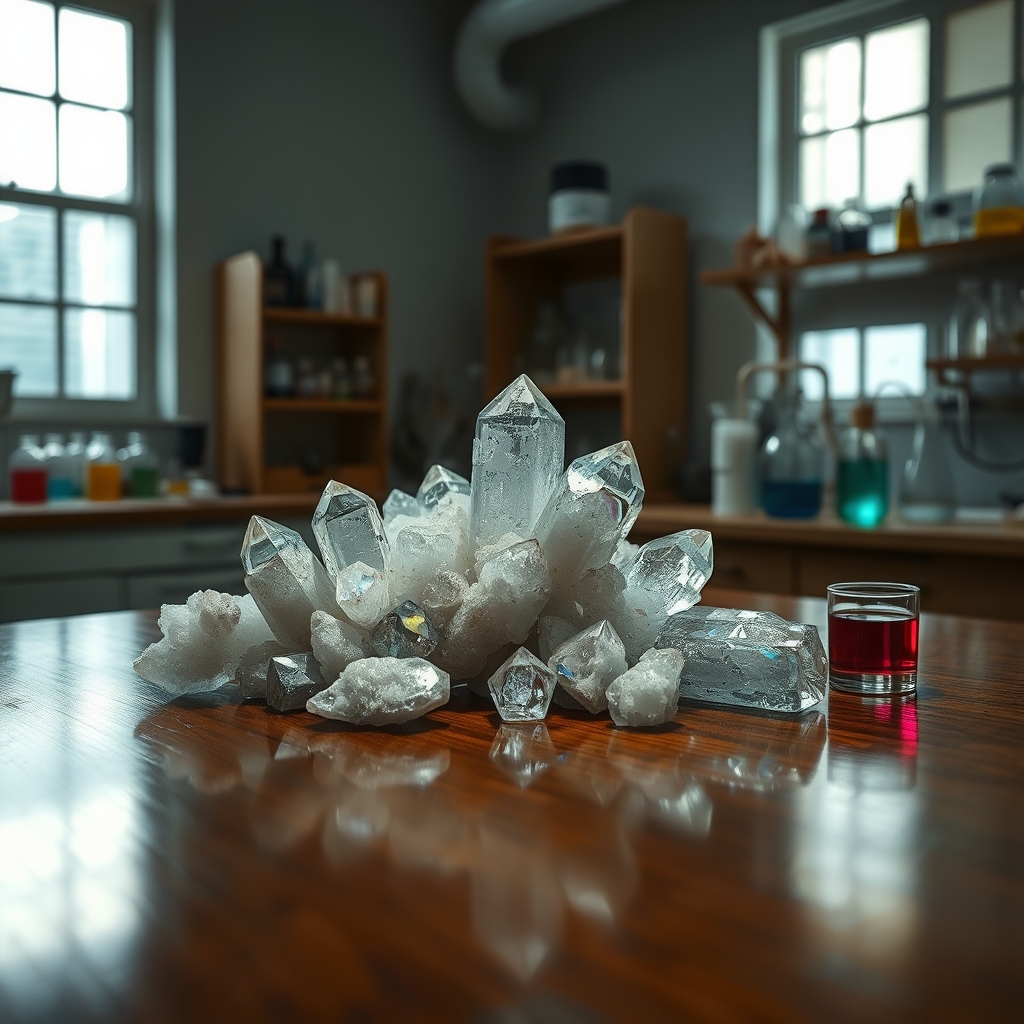
Get Tellurium (TE) Monthly Average Prices using this API
In the ever-evolving landscape of metal markets, the demand for accurate and timely data is paramount. For developers and businesses looking to harness the power of metals data, the Metals-API offers a robust solution to access historical prices, including Tellurium (TE). This blog post will delve into the capabilities of the Metals-API, focusing on how to retrieve historical prices and the transformative potential of real-time metals data.
Metals-API Information
The Metals-API is a powerful tool designed for developers who require access to real-time and historical metal prices. With its comprehensive suite of features, the API allows users to integrate metal pricing data into their applications seamlessly. Whether you are building a financial application, a trading platform, or a market analysis tool, the Metals-API provides the necessary data to make informed decisions.
About Tellurium (TE)
Tellurium (TE) is a rare metalloid that plays a crucial role in various industrial applications, particularly in the production of solar panels and thermoelectric devices. As the world moves towards sustainable energy solutions, the demand for Tellurium is expected to rise. Understanding its price trends and historical data is essential for stakeholders in the metal markets.
In the context of digital transformation, the integration of smart technologies and data analytics into metal markets is reshaping how businesses operate. The Metals-API exemplifies this shift by providing developers with the tools to access and analyze metal prices in real-time. This capability not only enhances decision-making but also fosters innovation in product development and market strategies.
API Description
The Metals-API is designed to empower developers with real-time access to metals data. It provides a wide range of endpoints that cater to various needs, from retrieving the latest rates to accessing historical data. The API's capabilities are built on a foundation of technological innovation, allowing users to leverage data analytics and insights to drive their applications forward.
For detailed documentation on how to use the API, visit the Metals-API Documentation. Here, you will find comprehensive guides on how to implement various features and endpoints effectively.
Key Features and Endpoints
The Metals-API offers several key features that enhance its usability and functionality:
- Latest Rates Endpoint: This endpoint provides real-time exchange rate data for metals, updated every 60 minutes, 10 minutes, or even more frequently, depending on your subscription plan. This feature is essential for applications that require up-to-the-minute pricing information.
- Historical Rates Endpoint: Users can access historical rates dating back to 2019. By appending a specific date to the API request, developers can retrieve historical prices for Tellurium and other metals, enabling thorough market analysis.
- Bid And Ask Endpoint: This feature allows users to retrieve real-time bid and ask prices for metals. Depending on the subscription plan, this endpoint can provide valuable insights into market conditions and pricing strategies.
- Convert Endpoint: The Metals-API includes a currency conversion endpoint, allowing users to convert amounts between different metals or to/from USD. This feature is particularly useful for applications that need to handle multiple currencies.
- Time-Series Endpoint: Developers can query the API for daily historical rates between two specified dates. This endpoint is invaluable for analyzing price trends over time and making informed predictions.
- Fluctuation Endpoint: This endpoint provides information about how metal prices fluctuate on a day-to-day basis, allowing users to track market volatility and make strategic decisions.
- Carat Endpoint: Users can retrieve information about gold rates by carat, which is essential for businesses dealing in jewelry and precious metals.
- Lowest/Highest Price Endpoint: This endpoint allows users to query the API for the lowest and highest prices of metals over a specified period, providing insights into market extremes.
- Open/High/Low/Close (OHLC) Price Endpoint: Users can access open, high, low, and close prices for a specific time period, which is crucial for technical analysis and trading strategies.
- Historical LME Endpoint: This endpoint provides access to historical rates for LME symbols dating back to 2008, allowing users to analyze long-term trends in metal pricing.
- API Key: Each user is assigned a unique API key that must be included in API requests to authenticate and authorize access to the data.
- API Response: The API delivers exchange rates relative to USD by default, ensuring consistency and ease of use for developers.
- Available Endpoints: The Metals-API offers a variety of endpoints, each designed to provide specific functionalities, making it a versatile tool for developers.
- Supported Symbols Endpoint: This endpoint returns a constantly updated list of all available metal symbols, ensuring users have access to the latest information.
- Gold Price India Endpoint: Users can retrieve the latest gold price in India using this dedicated endpoint, which is particularly useful for businesses operating in the Indian market.
- News Endpoint: The Metals-API allows users to retrieve the latest news articles related to various metals, keeping developers informed about market trends and developments.
List of Symbols
The Metals-API provides access to a comprehensive range of metal symbols. For a complete list of all supported symbols and their specifications, refer to the Metals-API Supported Symbols page. This resource is invaluable for developers looking to integrate specific metal data into their applications.
API Endpoint Examples and Responses
Understanding the API's response structure is crucial for effective implementation. Below are examples of various endpoints and their corresponding JSON responses:
Latest Rates Endpoint
{
"success": true,
"timestamp": 1752768029,
"base": "USD",
"date": "2025-07-17",
"rates": {
"XAU": 0.000482,
"XAG": 0.03815,
"XPT": 0.000912,
"XPD": 0.000744,
"XCU": 0.294118,
"XAL": 0.434783,
"XNI": 0.142857,
"XZN": 0.344828
},
"unit": "per troy ounce"
}This response indicates a successful request, providing the latest exchange rates for various metals relative to USD. Each metal symbol is associated with its current rate, allowing developers to display real-time pricing in their applications.
Historical Rates Endpoint
{
"success": true,
"timestamp": 1752681629,
"base": "USD",
"date": "2025-07-16",
"rates": {
"XAU": 0.000485,
"XAG": 0.03825,
"XPT": 0.000915,
"XPD": 0.000748
},
"unit": "per troy ounce"
}This example demonstrates how to retrieve historical rates for a specific date. The response includes the date of the request and the corresponding rates for each metal, enabling developers to analyze past pricing trends.
Time-series Endpoint
{
"success": true,
"timeseries": true,
"start_date": "2025-07-10",
"end_date": "2025-07-17",
"base": "USD",
"rates": {
"2025-07-10": {
"XAU": 0.000485,
"XAG": 0.03825,
"XPT": 0.000915
},
"2025-07-12": {
"XAU": 0.000483,
"XAG": 0.0382,
"XPT": 0.000913
},
"2025-07-17": {
"XAU": 0.000482,
"XAG": 0.03815,
"XPT": 0.000912
}
},
"unit": "per troy ounce"
}The time-series endpoint allows users to track price changes over a specified period. The response includes daily rates, making it easy to visualize trends and fluctuations in metal prices.
Convert Endpoint
{
"success": true,
"query": {
"from": "USD",
"to": "XAU",
"amount": 1000
},
"info": {
"timestamp": 1752768029,
"rate": 0.000482
},
"result": 0.482,
"unit": "troy ounces"
}This endpoint allows users to convert a specified amount from one metal to another or to/from USD. The response includes the conversion rate and the result, providing developers with the necessary data to implement conversion features in their applications.
Fluctuation Endpoint
{
"success": true,
"fluctuation": true,
"start_date": "2025-07-10",
"end_date": "2025-07-17",
"base": "USD",
"rates": {
"XAU": {
"start_rate": 0.000485,
"end_rate": 0.000482,
"change": -3.0e-6,
"change_pct": -0.62
},
"XAG": {
"start_rate": 0.03825,
"end_rate": 0.03815,
"change": -0.0001,
"change_pct": -0.26
},
"XPT": {
"start_rate": 0.000915,
"end_rate": 0.000912,
"change": -3.0e-6,
"change_pct": -0.33
}
},
"unit": "per troy ounce"
}The fluctuation endpoint provides insights into how metal prices change over time. The response details the starting and ending rates, as well as the percentage change, allowing developers to assess market volatility.
OHLC (Open/High/Low/Close) Price Endpoint
{
"success": true,
"timestamp": 1752768029,
"base": "USD",
"date": "2025-07-17",
"rates": {
"XAU": {
"open": 0.000485,
"high": 0.000487,
"low": 0.000481,
"close": 0.000482
},
"XAG": {
"open": 0.03825,
"high": 0.0383,
"low": 0.0381,
"close": 0.03815
},
"XPT": {
"open": 0.000915,
"high": 0.000918,
"low": 0.00091,
"close": 0.000912
}
},
"unit": "per troy ounce"
}This endpoint provides open, high, low, and close prices for a specific date, which is essential for traders and analysts who rely on technical analysis to make informed decisions.
Bid/Ask Endpoint
{
"success": true,
"timestamp": 1752768029,
"base": "USD",
"date": "2025-07-17",
"rates": {
"XAU": {
"bid": 0.000481,
"ask": 0.000483,
"spread": 2.0e-6
},
"XAG": {
"bid": 0.0381,
"ask": 0.0382,
"spread": 0.0001
},
"XPT": {
"bid": 0.000911,
"ask": 0.000913,
"spread": 2.0e-6
}
},
"unit": "per troy ounce"
}The bid/ask endpoint provides current bid and ask prices for metals, along with the spread. This information is crucial for traders looking to execute buy or sell orders at optimal prices.
Conclusion
The Metals-API is an invaluable resource for developers seeking to integrate real-time and historical metal pricing data into their applications. With its comprehensive suite of features, including the ability to retrieve Tellurium (TE) prices, the API empowers users to make informed decisions based on accurate data. By leveraging the capabilities of the Metals-API, developers can create innovative applications that meet the demands of the evolving metal markets.
For more information on how to get started with the Metals-API, visit the Metals-API Website. Explore the Metals-API Documentation for detailed guides on implementing various features, and refer to the Metals-API Supported Symbols page for a complete list of available metal symbols.